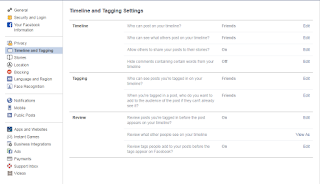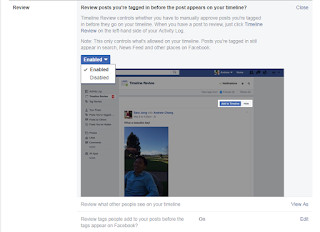How to we can not be tagged on Facebook --- One social media that is familiar with the tag feature is Facebook. On Facebook itself, tags are used to tag someone in an uploaded post. Everyone is free to tag anyone, without any restrictions.
Therefore, often the posts "friends" who tag us, have nothing to do with us at all.
Or worse, someone intentionally uses the tag feature to make our profile a promotional place. This is because the posts that tag us, will usually appear on our profile.
This is certainly not fun. We play on Facebook, the goal is to be happy, not to target promotions or be used by other users that we might not know at all.
The solution might be, we can delete the posts that tag us manually, but this is certainly not effective and takes a lot of time.
A more effective solution is to limit the people who want to tag us. So every time someone tags, we are free to determine whether we want to remain tagged there or not.
This feature is already available on Facebook, but many just "skip" it. Curious? Here is how.
How to we can not be tagged on Facebook
1. Open your Facebook application. In this example, I use the usual Facebook application.2. After that enter the settings.
3. On the settings page, scroll down and look for the "Timeline and Marking" menu.
4. After that, you will be taken to the "Timeline and Marking" page. Scroll down and look for the "Review" tab. There are two menu choices. Open the first menu as shown in the picture.
5. After you tap the menu "Review the sign that people added to your post before the sign appeared on Facebook?". You will be brought to dark as below. Activate the tag's review option.
6. After you enable the marking feature, you can return to the "Timeline and Marking" page. Then enter the next menu, the menu "Review the posts that marked you before the post appeared on the timeline?".
7. After that, you will be taken to a page as below. Enable the "Timeline Review" feature.
8. Done.
Up to this point, you have successfully activated the sign review and timeline review features. Then what next?
All you have to do is wait for someone else to be tagged to see this feature work. If you're curious, this is an example of how this feature works.
You will be notified via a notification that you are tagged by friends in their posts. But the post that tagged you earlier does not immediately appear on your facebook profile page, it will wait for your approval first.
So this feature actually, does not necessarily make others unable to tag you. Other people are still free to tag you, but you have control here, meaning you are free to reject or leave this notification.
By leaving the notification, the tag will not appear, because you have not agreed.
If we look at our initial goal, so people cannot tag us, this has actually been achieved. Because all tags will no longer appear on our profile. If we are logged in and there is time, we can approve some tags, but as long as they are not approved, they will not appear at all.